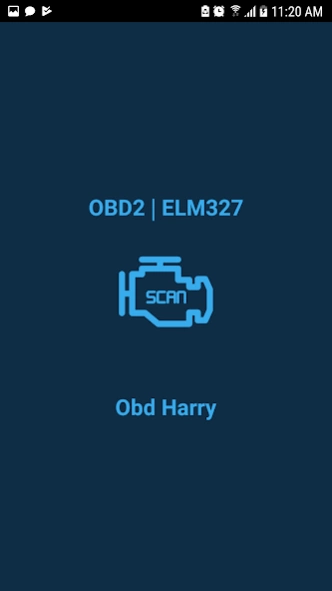Obd Harry - ELM car scanner 1.106
Free Version
Publisher Description
Obd Harry - ELM car scanner - Universal EOBD diagnostic scanner to read gauges and clean errors/DTC Use ELM327
Obd Harry Scan is a universal vehicle scanner which works according to OBD2 standard.
Quick start guide for WLAN ELM327 adapters:
To use with Bluetooth ELM327 adapters:
You can make scanning and diagnostics using the application Obd Harry Scan and Bluetooth/Wi-Fi ELM327.
To have a look at the Obd Harry Scan application without scanning the car, you can use the demo-mode (in this case you don’t need ELM327 adapter).
The Obd Harry Scan application supports reading several ECUs due to a car can contain not only one electronic control unit.
You can buy the full version inside the app. It includes next axtra functionality:
- it is all OBD2 trouble codes with descriptions;
- search for trouble code descriptions and possible solutions in the internet by clicking on the code;
- it is available more than 70 parameters, which is supported by OBD-II standard of your vehicle + the ability to view up to 10 live data parameters;
- possibility to select up to 5 chart parameters and record charts without time restrictions;
- freeze frame data is available without restrictions;
- when you are buying full version you support future development of the app. Thank you.
Before buying make sure that the free version works good with your ELM327 adapter and your vehicle.
About Obd Harry - ELM car scanner
Obd Harry - ELM car scanner is a free app for Android published in the Telephony list of apps, part of Communications.
The company that develops Obd Harry - ELM car scanner is OBD Apps. The latest version released by its developer is 1.106.
To install Obd Harry - ELM car scanner on your Android device, just click the green Continue To App button above to start the installation process. The app is listed on our website since 2023-11-15 and was downloaded 5 times. We have already checked if the download link is safe, however for your own protection we recommend that you scan the downloaded app with your antivirus. Your antivirus may detect the Obd Harry - ELM car scanner as malware as malware if the download link to com.elm.obd.harry.scan is broken.
How to install Obd Harry - ELM car scanner on your Android device:
- Click on the Continue To App button on our website. This will redirect you to Google Play.
- Once the Obd Harry - ELM car scanner is shown in the Google Play listing of your Android device, you can start its download and installation. Tap on the Install button located below the search bar and to the right of the app icon.
- A pop-up window with the permissions required by Obd Harry - ELM car scanner will be shown. Click on Accept to continue the process.
- Obd Harry - ELM car scanner will be downloaded onto your device, displaying a progress. Once the download completes, the installation will start and you'll get a notification after the installation is finished.